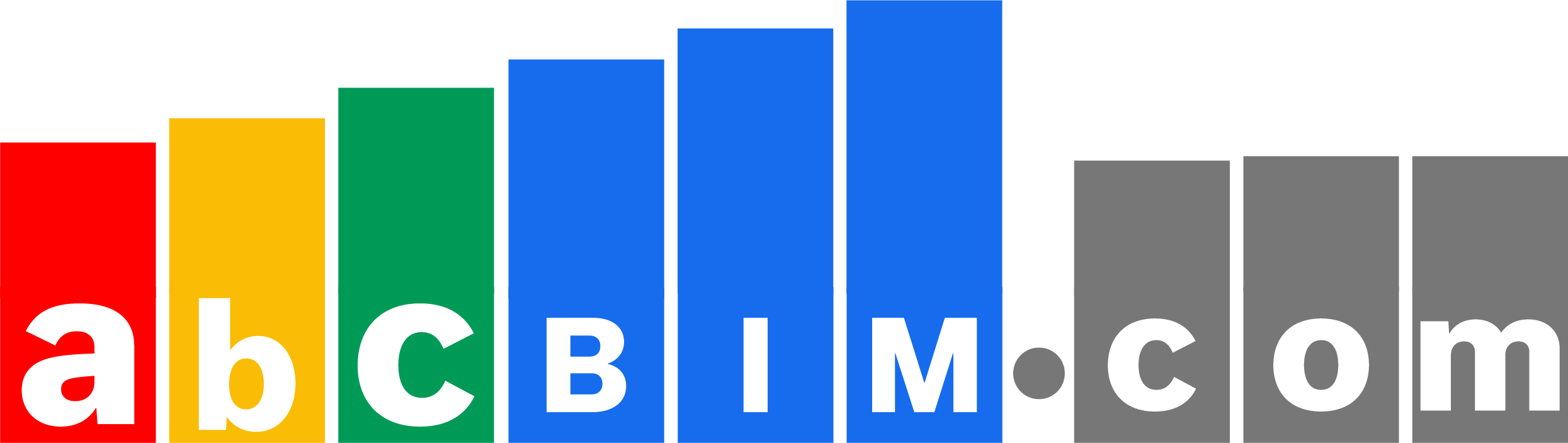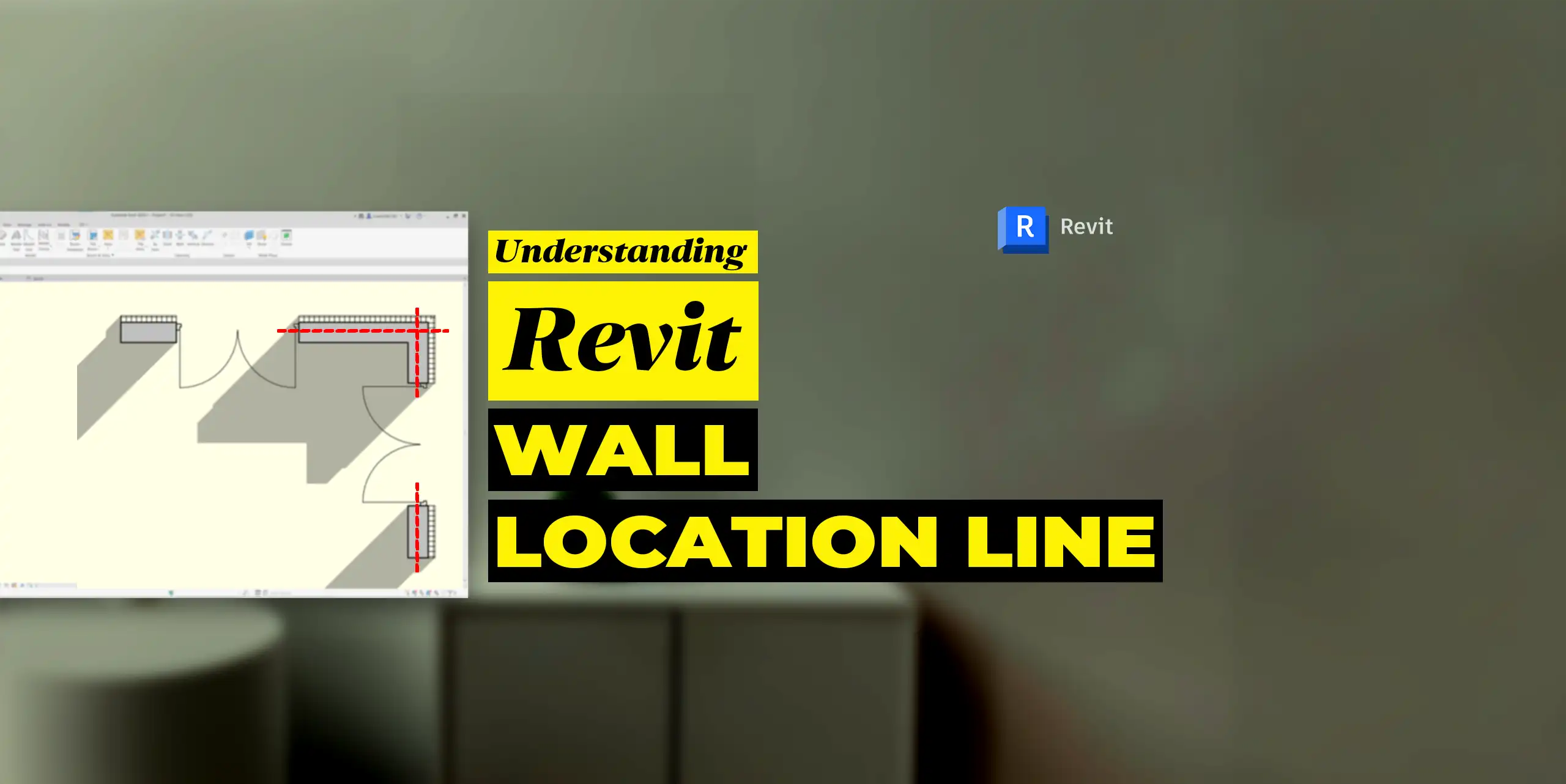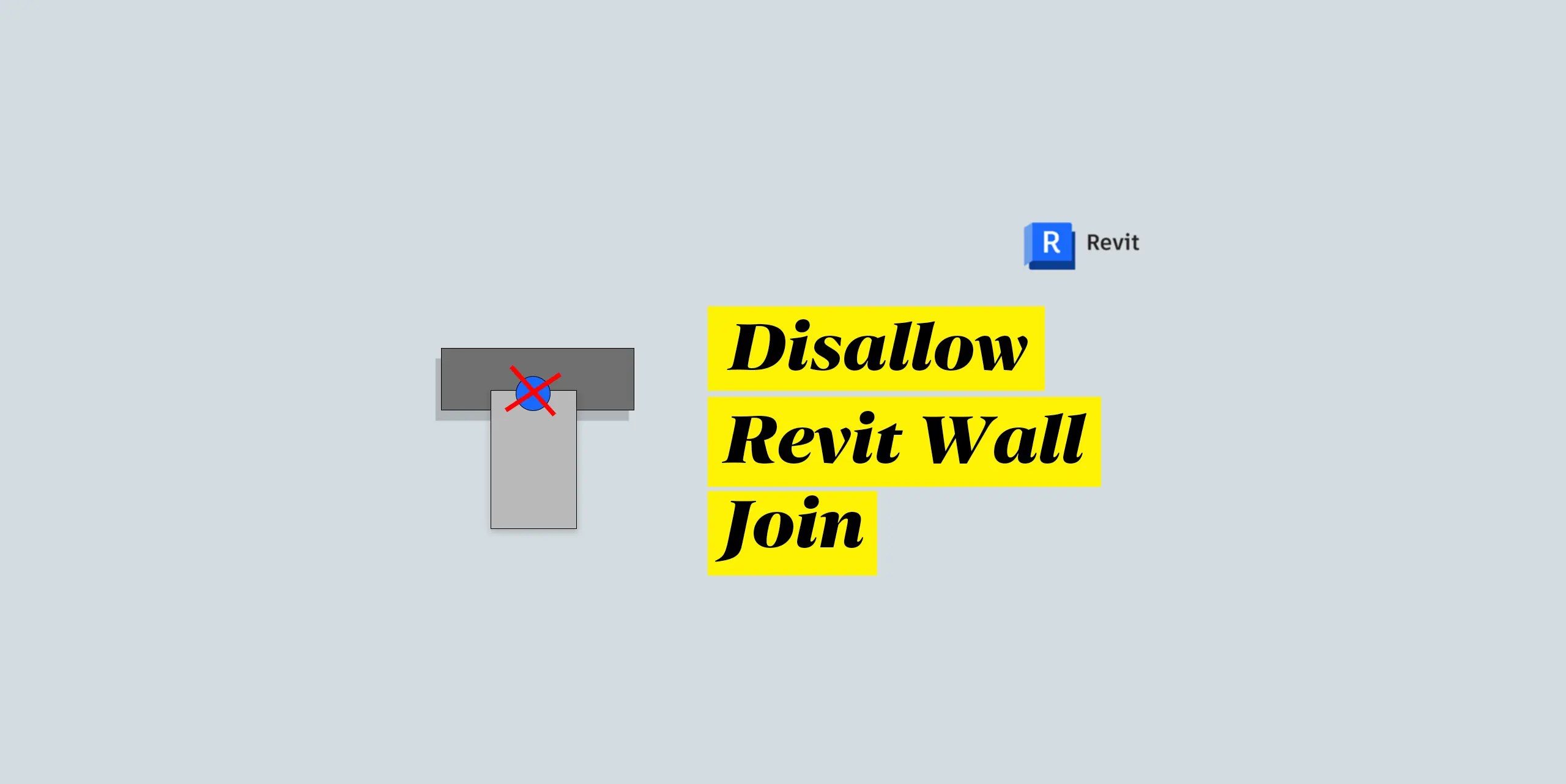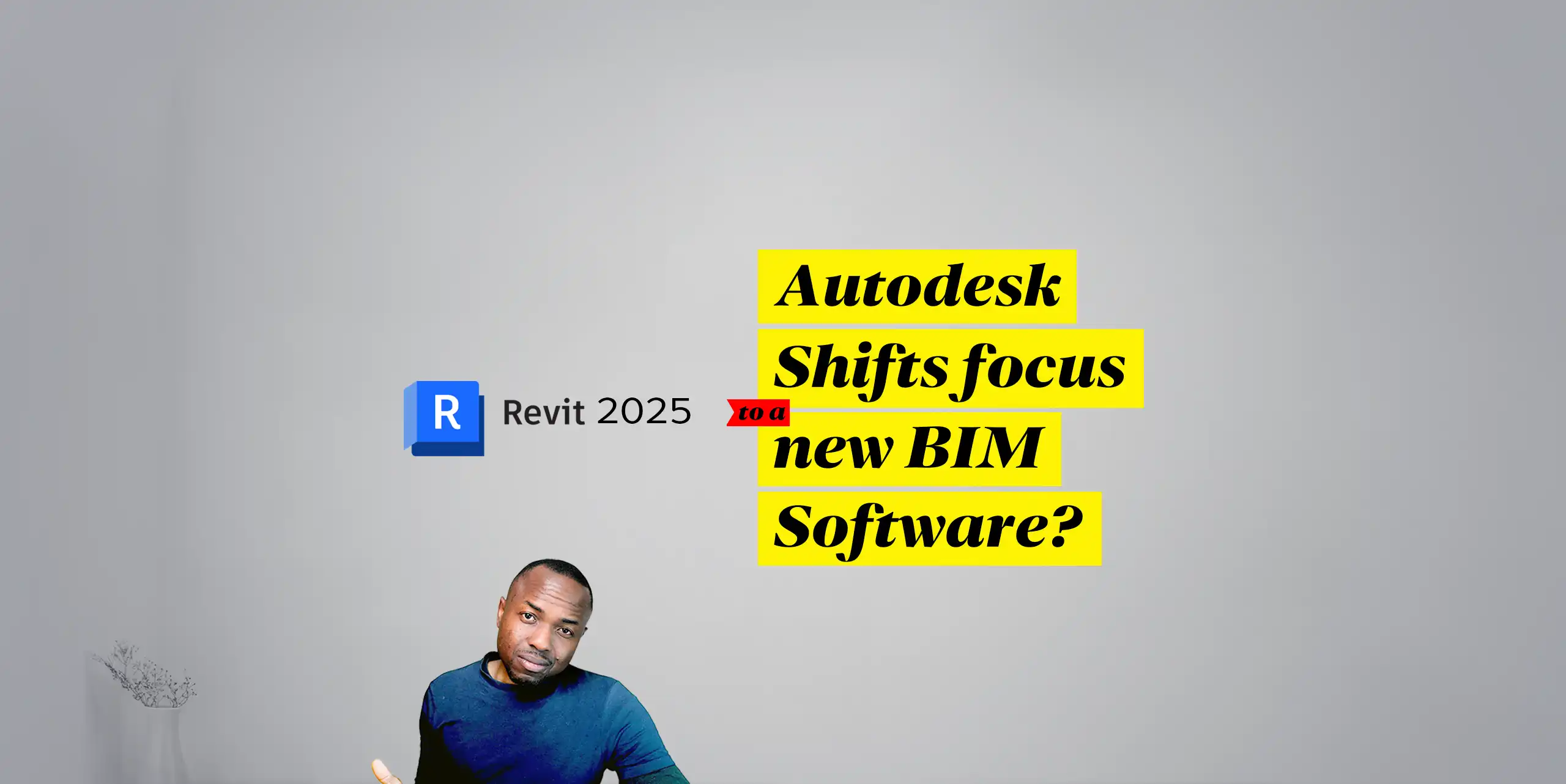Phasing in Revit can be a confusing concept for many users. This article demystifies the concept of phasing and provides a step-by-step guide to mastering it.�

Understanding Phasing in Revit
Phasing is a tool within Revit that allows you to work on projects that need to be segmented into different stages or time stamps. It’s particularly useful for renovation projects or projects with multiple phases of development.
Common Misconceptions
Many users mistakenly believe that phasing in Revit involves three phases: existing, demolished, and new. However, there are only two phases: existing and new. The demolished state is simply the absence of elements from the existing phase.
A Simple Analogy
To understand phasing more intuitively, think of it in terms of human development:
- Existing: This phase represents the current state of the project, similar to a toddler.�
- New: This phase represents the desired changes or additions to the project, similar to a teenager adding new interests and behaviors.�
Applying Phasing to Your Projects
- Identify the Phases: Determine the different phases of your project and define their relationships.�
- Create Phases: Create new phases using the Phase Manager.�
- Assign Elements to Phases: Assign existing elements to the “Existing” phase.�
- Demolish Elements: To remove elements from a phase, select them and switch to the “New” phase.�
- Add New Elements: In the “New” phase, add or create the desired elements for the project.�
Additional Tips
- Use Visibility Settings: Control the visibility of elements in different phases to focus on specific stages of development.�
- Coordinate with Other Teams: Phasing is particularly useful when collaborating with other teams, as it allows everyone to work on different phases simultaneously.�
- Stay Organized: Maintain a clear understanding of the project’s phases and how they relate to each other.�
By understanding the concept of phasing and following these simple steps, you can effectively manage complex projects in Revit. Phasing allows you to organize your work, collaborate more effectively, and ensure a smoother project delivery.
For a visual demonstration of Revit phasing and further insights, watch the full video tutorial here: