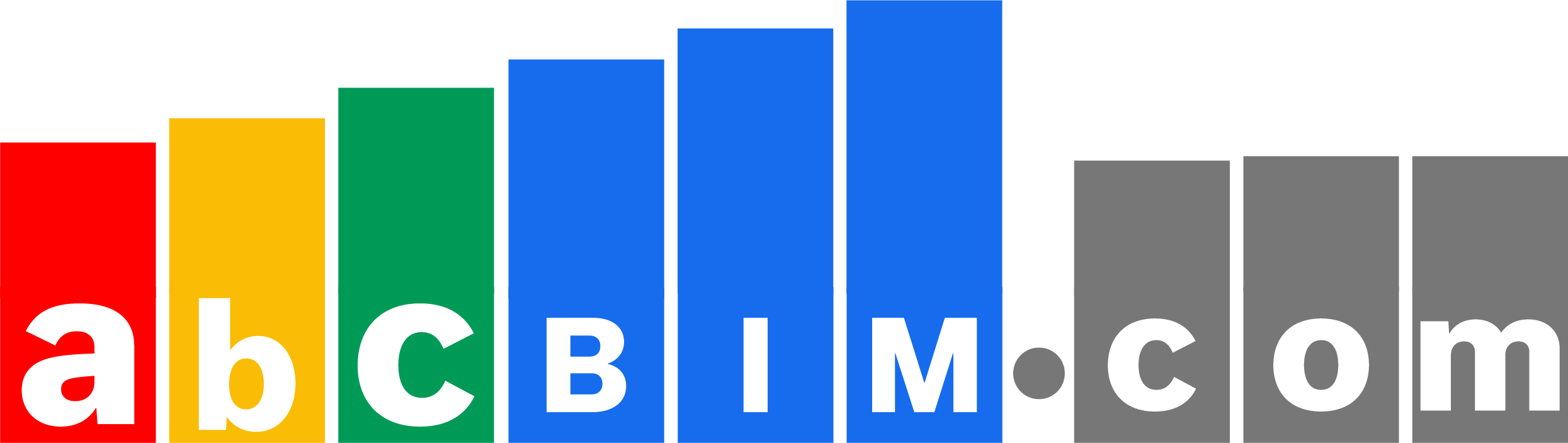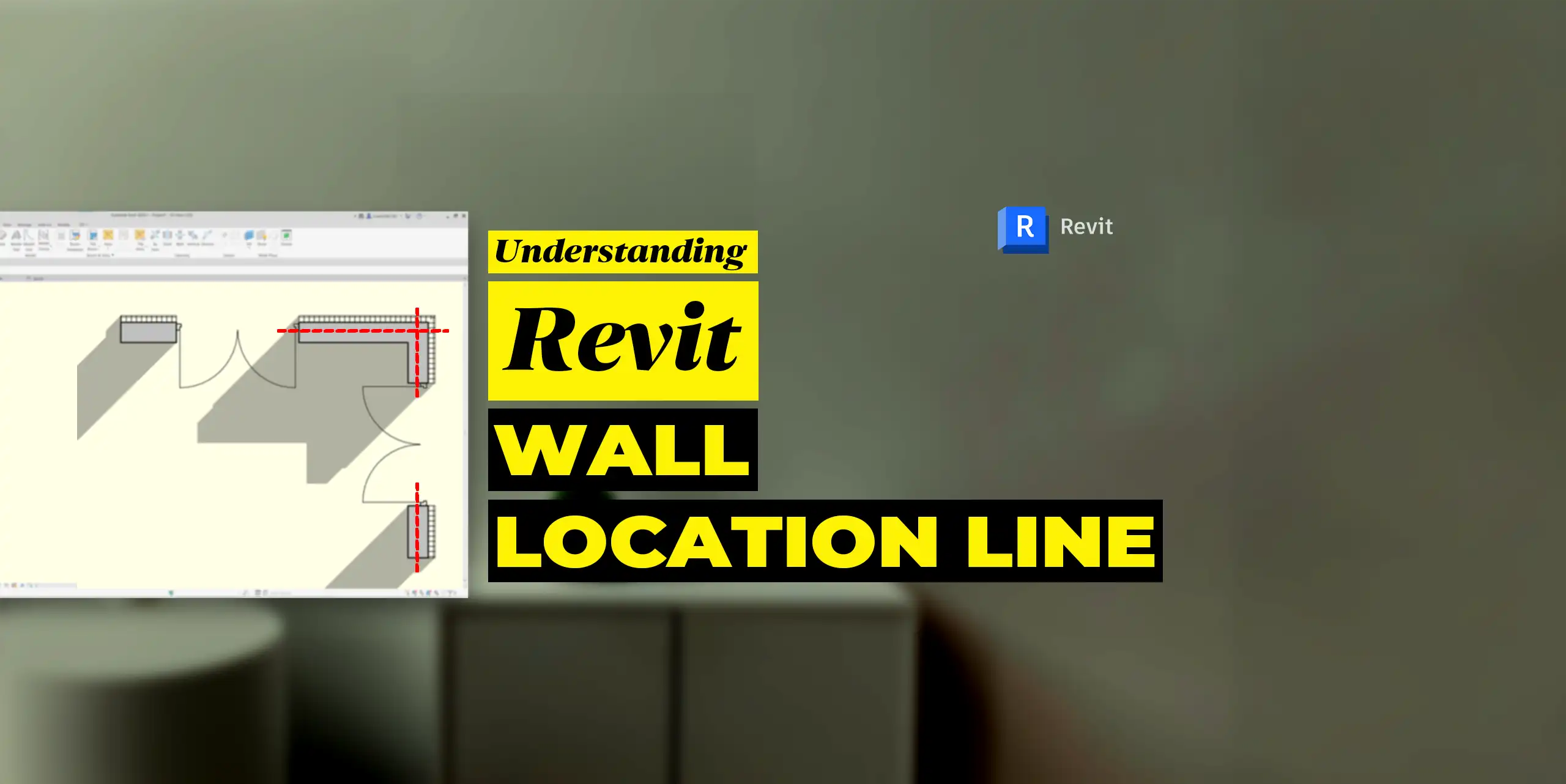Let’s face it—managing construction projects is already tricky enough without having to wrestle with the tools that are supposed to make things easier. Autodesk Construction Cloud (ACC) promises to be the ultimate project management platform, but even the best tools come with quirks. Here are four things about ACC that might have you sighing in frustration—don’t worry, you’re not alone!
#1. Inconsistent Interface: “How the French Toast Am I Supposed to Find the Correct File?”
Navigating ACC Docs feels straightforward: you can easily browse folders, expand the panel to adjust the window width, and get a clear view of your files. This feature works great… *in Docs*.
But switch to Design Collaboration or Model Coordination, and suddenly that same window-expanding magic disappears. The selection tree refuses to budge, forcing you to squint at truncated file names. Trying to pick the right model for coordination? Good luck—it’s like finding a needle in a haystack.
To make matters worse, Design Collaboration dumps all files into a single, chaotic tree instead of mirroring Docs’ organized folder structure. No sorting by date, size, or any logical parameter. A little consistency here could save everyone a headache!
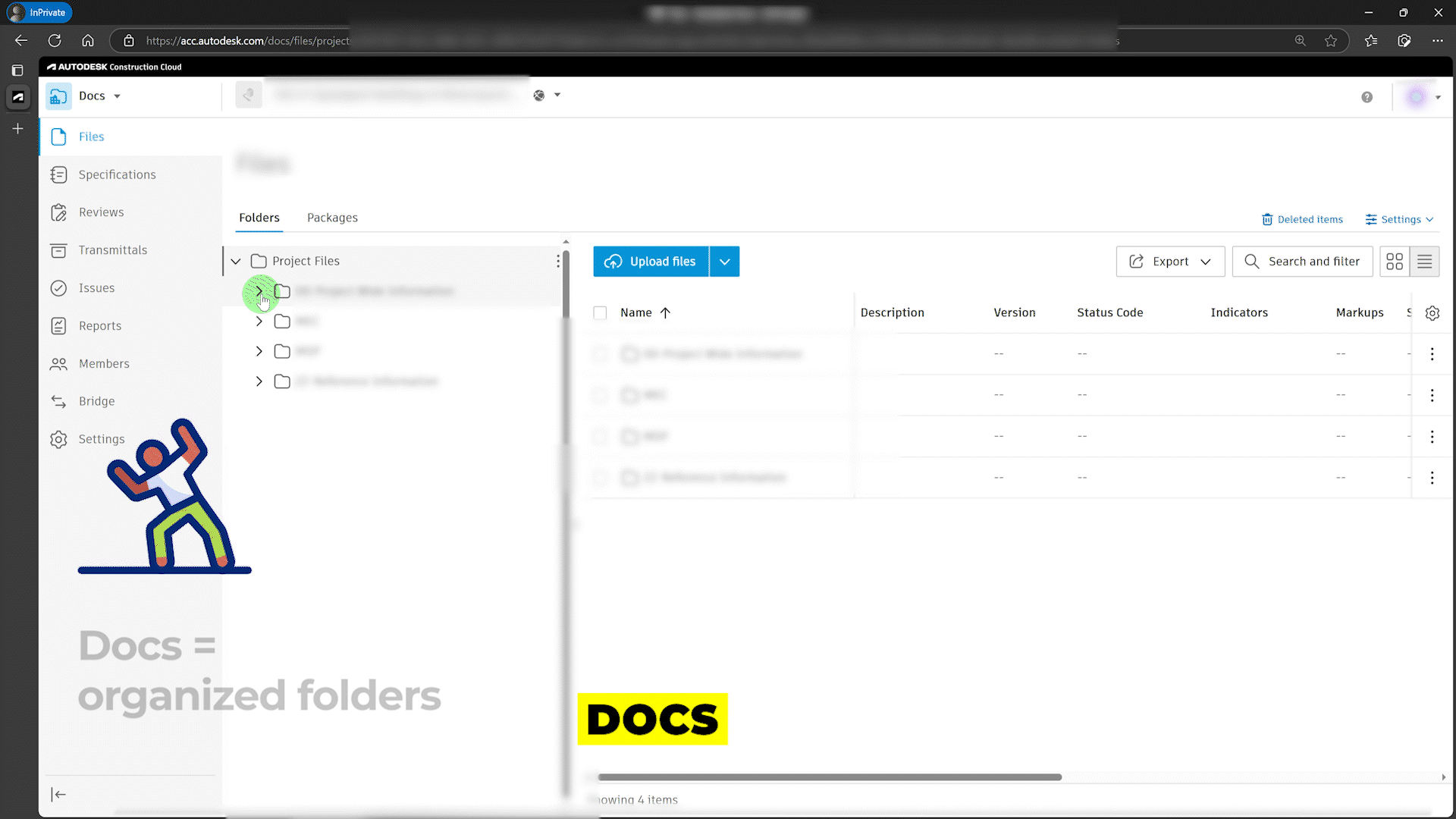

ACC Docs vs. Design Collaboration: When Organized Folders Meet Chaos
In ACC Docs, life is simple: tidy folders, adjustable panels, and easy navigation. But switch to Design Collaboration or Model Coordination? Suddenly, you’re squinting at unreadable file names and wrestling with a chaotic single-tree dumpster fire. Autodesk, take notes: consistency isn’t just for breakfast food.
# 2. Meaningless Email Notifications: “Thanks for the Spam, ACC.”
ACC’s email engine loves flooding your inbox. Subscribe to a folder? Prepare for a barrage of alerts—every tiny update from every teammate triggers a new email. Issues notifications? They’re even worse, piling up by the thousands.
The kicker? These emails have identical subject lines or chopped-up messages that tell you nothing useful. Instead of helpful updates, it’s just noise. Thanks, ACC, but I’ll pass on the spam—my inbox is already a war zone.
#3. Lackluster Interface: “Where’s the Pop of Colour… or Clarity?”
ACC’s interface works, but it’s about as exciting as a spreadsheet. While engineers might not mind the bland design, creatives will wonder if they’ve stepped into a time machine set to 2005.
Take the model-switching button in the top-left corner. This critical tool is so tiny and gray that teammates constantly miss it. A splash of color or a bold icon would make it stand out—and save me from explaining its location for the hundredth time. (Seriously, I could retire on the dollars I’d earn from that bet.)
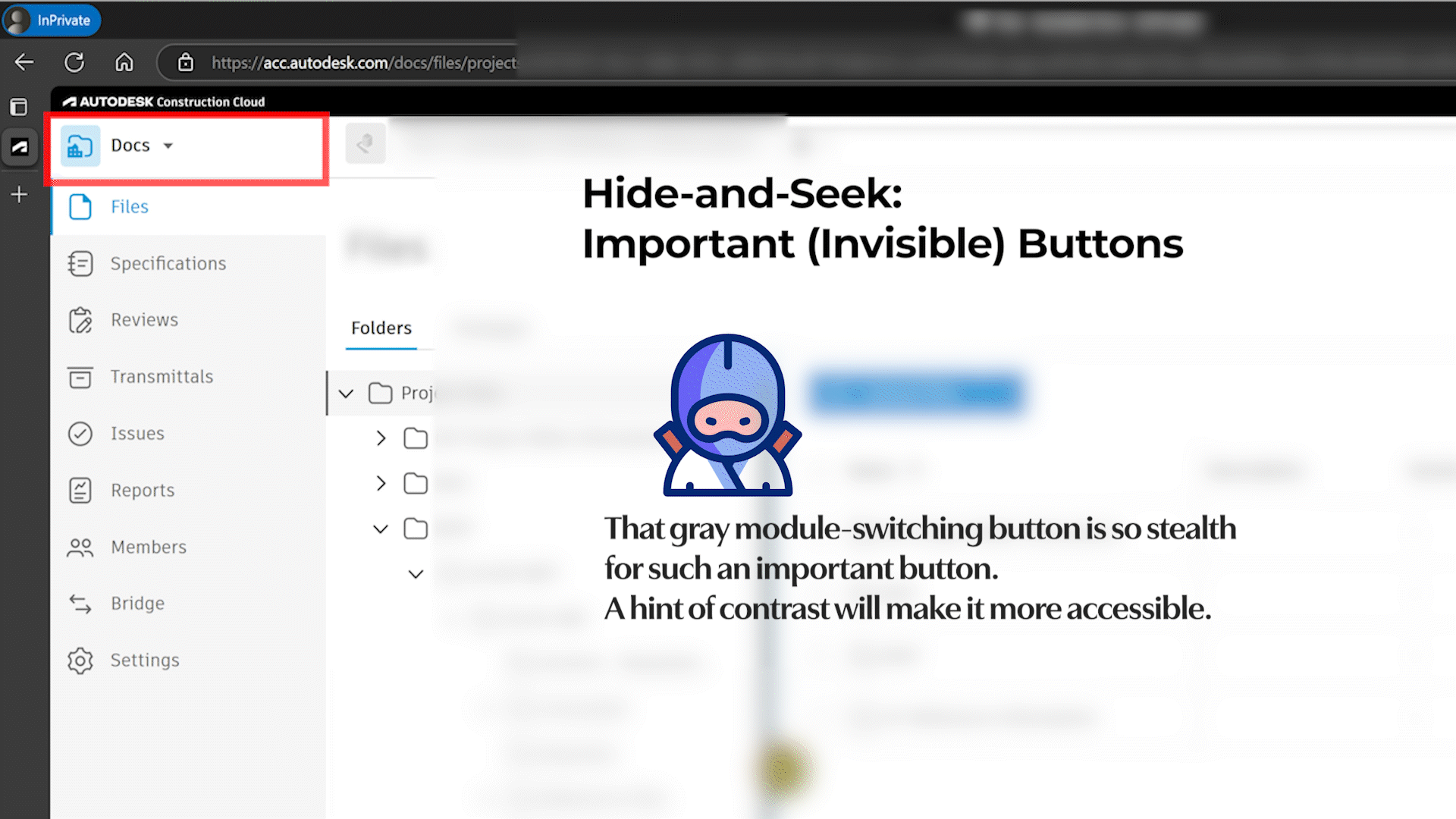
Hide-and-Seek Champion: ACC’s Invisible Buttons Edition
That button’s so tiny, it’s basically a pixel. Functional? Sure. Fun? Nope.
# 4. Lost in the Design Collaboration Timeline: “Does Anyone Actually Understand This Thing?”
The Design Collaboration timeline feels like a puzzle designed by a robot. Instead of intuitive navigation, you’re stuck deciphering cryptic layouts. Simplify it, Autodesk—your users aren’t hieroglyphic scholars!

ACC’s Timeline: A Robot’s Idea of ‘User-Friendly
Navigating the Design Collaboration timeline feels like solving a Rubik’s Cube… blindfolded. Autodesk, we’re not asking for a magic wand—just a layout that doesn’t require a PhD in robot hieroglyphics. #SimplifyOrSuffer”
Final Thoughts: A Love-Hate Relationship with ACC
Autodesk Construction Cloud packs powerful tools, but its quirks—inconsistent interfaces, spammy emails, dull design, and baffling timelines—test even the most patient users.
That said, every platform has growing pains. Here’s hoping future updates smooth out these frustrations. Until then, we’ll keep sighing, clicking, and getting the job done… quirks and all.